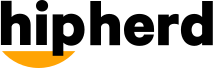Interested in embedding your HipHerd board onto your Wordpress site? Here's how you can do that using the Wordpress Classic Editor and our custom embeds.
Click here for instructions on how to embed within the new Wordpress 5.0 block editor.
- Open the share window and click on the Embed link.
2. Configure your settings and choose either to embed an iframe or the raw Javascript code, both will setup different styles and you can try both to see which one works best for you
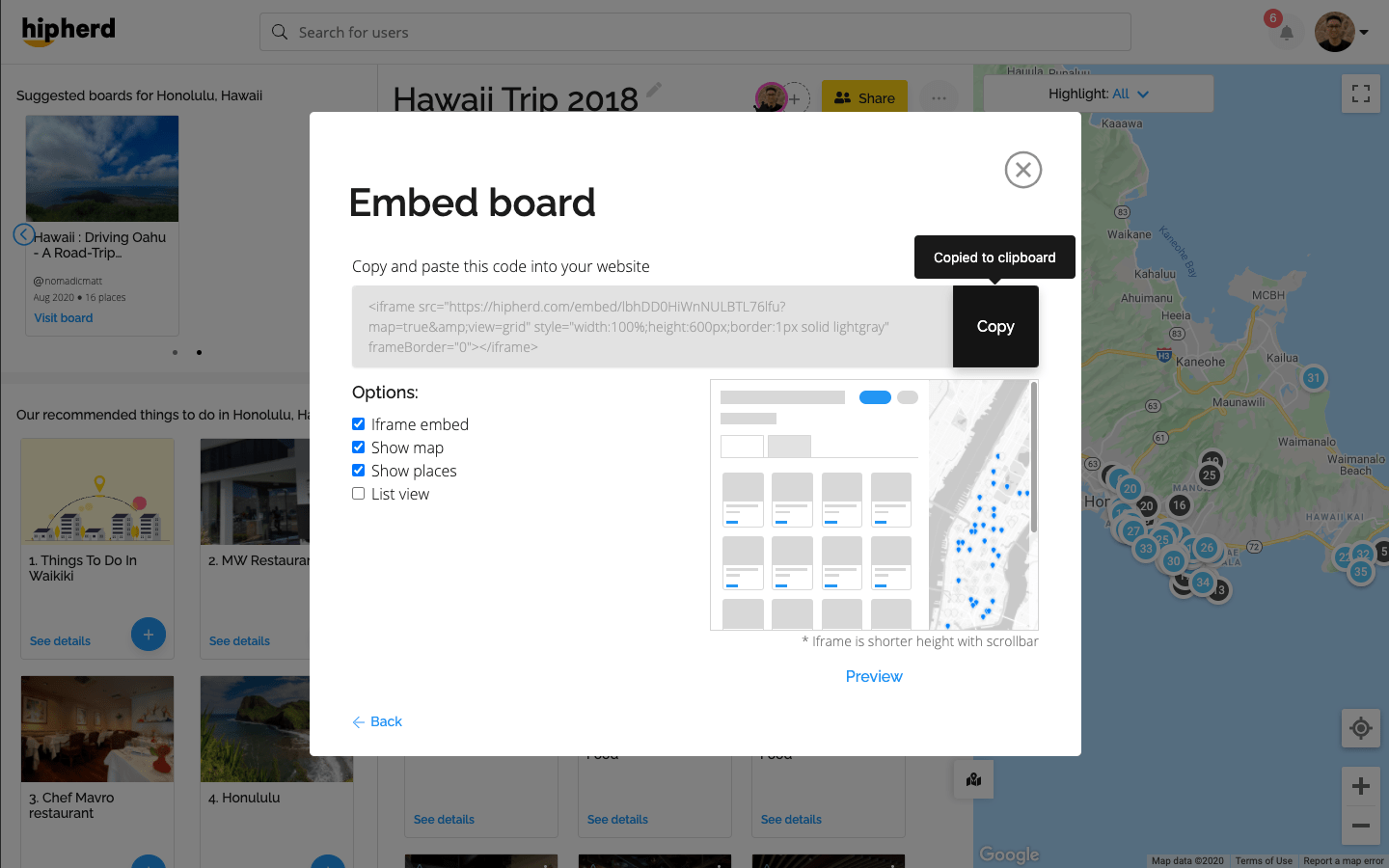
3. Navigate to your blog and create a new post (or update an existing one).
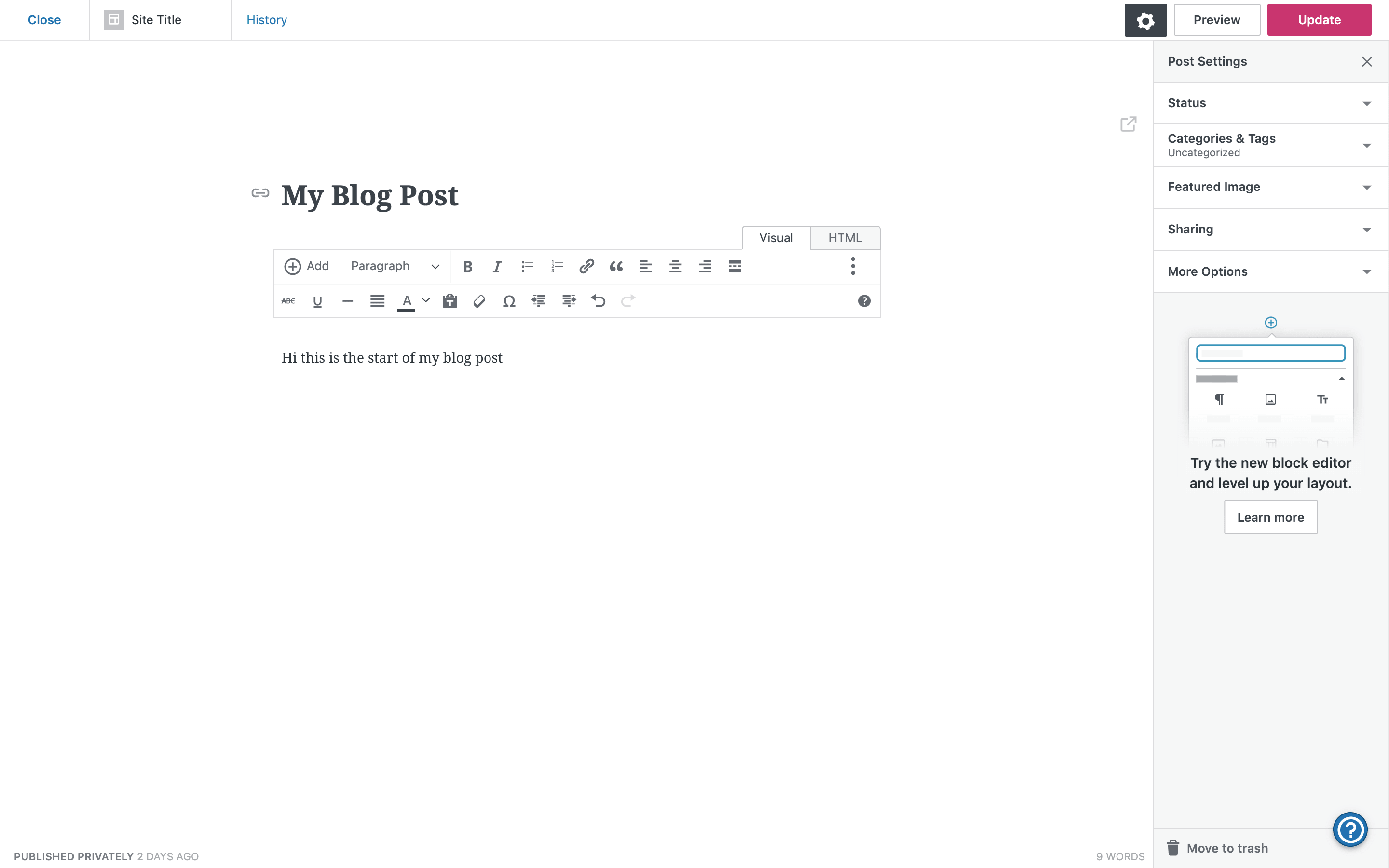
4. Switch to the HTML Editor and paste the code you copied earlier.
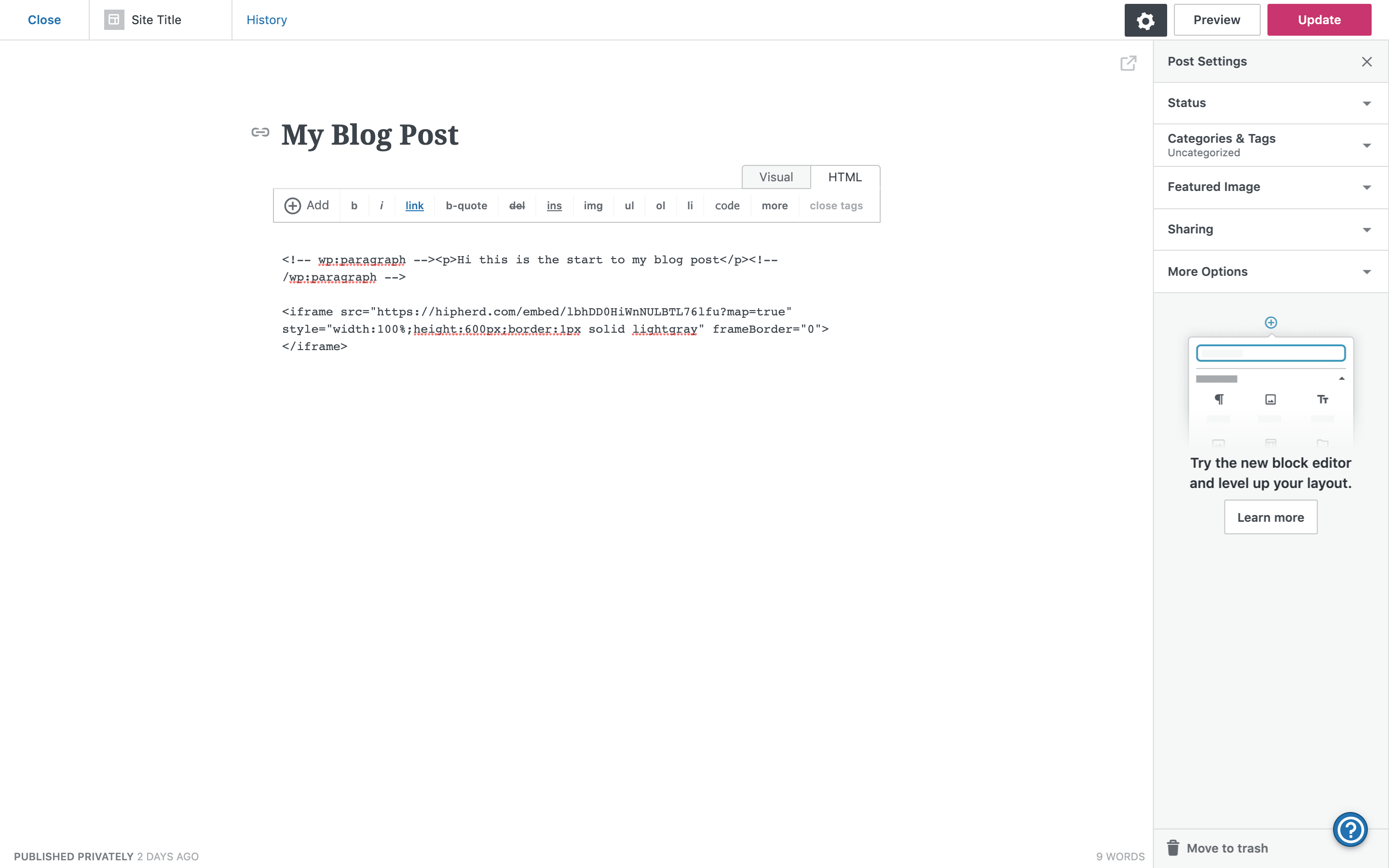
5. Switch back to the visual editor to preview your changes
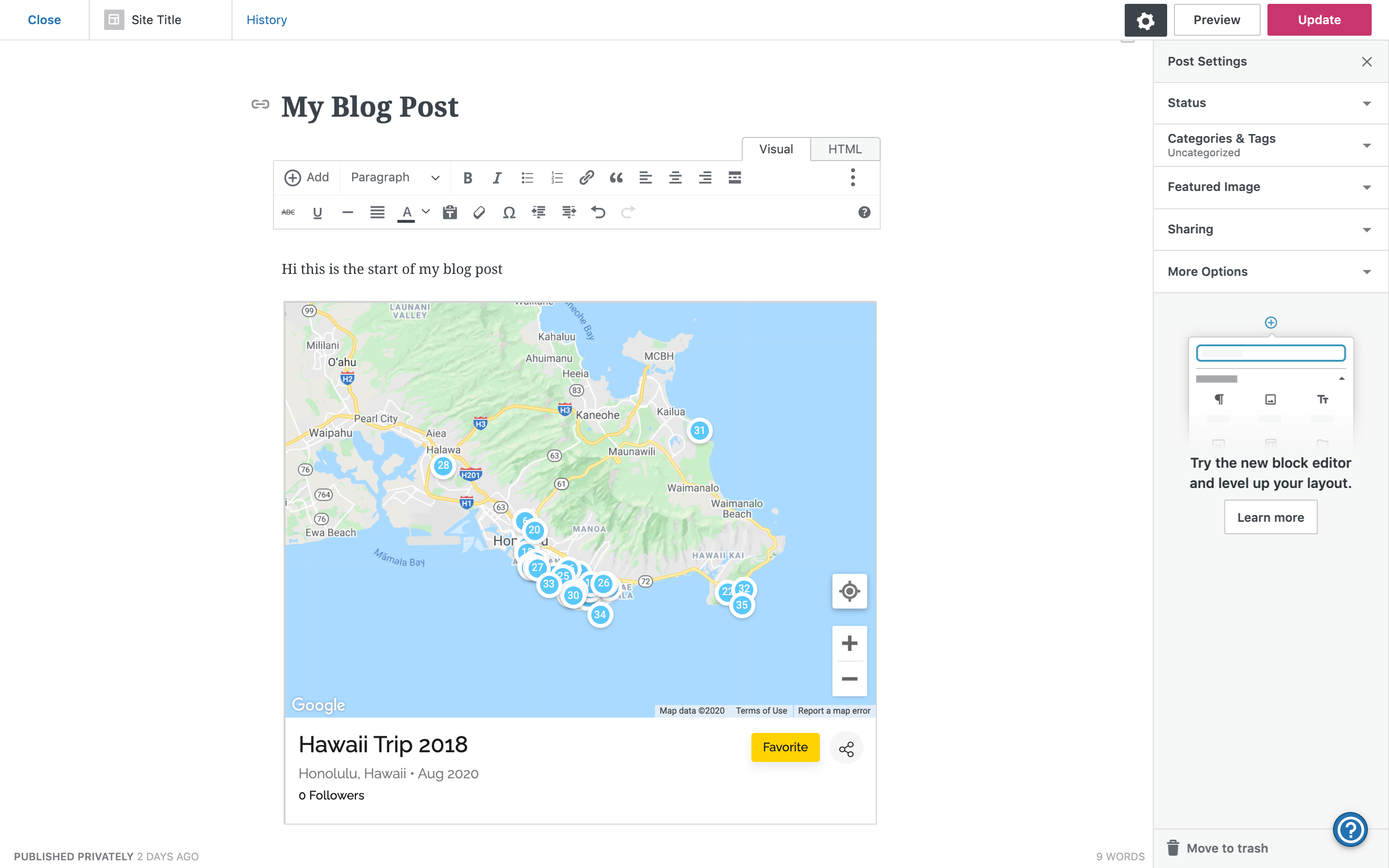
🎉 🎉 🎉 Congrats! You can now publish your post and show off your board to all of your readers!
If you are hosting your blog with Wordpress.com, make sure you have the right plan that supports our custom embeds.