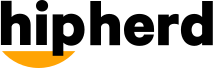Creating a new HipHerd board is very easy. Just follow the instructions below:
Step 1: Navigate to https://trip.new
And...... that's it. Seriously, that's all it takes.
Why does that url look so.... different?
You're right! It is a little different. Last year Google announced a brand new top level domain extension called .new. These are exclusively used for performing new actions online with a memorable .new shortcut
Navigate to https://trip.new to create your board
So go nuts!
If you want to create a new board from anywhere on your browser, all you need to do is navigate to https://trip.new or https://travel.new (that's right, we have both!). You'll then be taken to a page that lets you create your board.
Don't worry if you're not signed in yet, we'll ask you to log in and automatically create the board afterwards.
Too lazy to even type the url? We gotchu. Click the button below.
Create a board